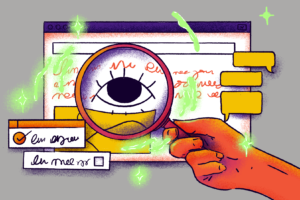How your event attendees access their tickets has changed.
Event-goers will no longer receive PDF tickets via their order confirmation and reminder emails. Instead, they can access their tickets through the Eventbrite mobile app, where options such as ‘Add to Apple Wallet’ and saving tickets as images are available.
If needed, attendees can still access their PDF tickets by logging into their Eventbrite account via Eventbrite.co.uk.
Here’s everything you and your guests need to know about accessing their tickets.
Accessing tickets from your email
Eventbrite will send you two emails (order confirmation and reminder email) with a link to access your tickets through the mobile app:

Sample Order confirmation email

Sample Reminder email
Accessing your tickets on a mobile device
To access tickets on the Eventbrite app:

- Download the Eventbrite app from the Apple App Store or the Google Play Store.
- Once you have the Eventbrite downloaded, you can login (if you already have an Eventbrite account) or create an account. Note: you will need to create an account with the same email you used when purchasing your ticket(s).
- Once logged in, visit the ticket tab in the bottom menu which will show you all of your available orders.
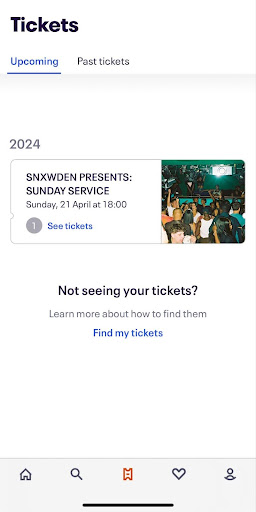
- Select the order you want to access the ticket(s) for.
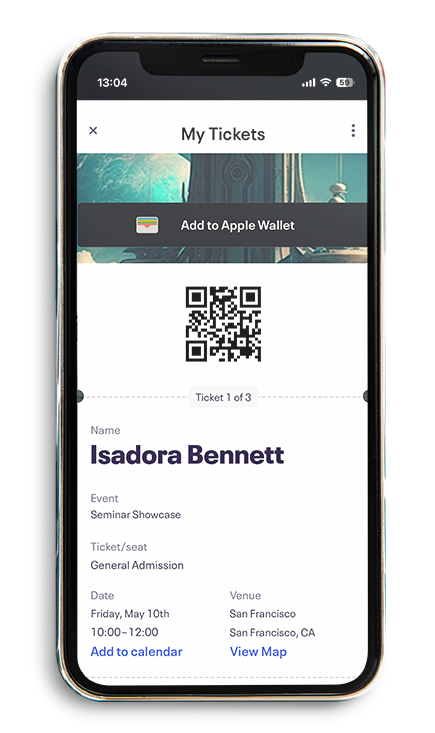
Sample mobile ticket
Accessing your tickets on desktop
- Log in to eventbrite.co.uk or sign up for an account. Note: you will need to create an account with the same email you used when purchasing your ticket(s).

- Once logged in. Click the menu on the top right and select ‘Tickets’.

- Select the order you want to access the ticket(s) for

- Click ‘Print Tickets’, which will download the PDF ticket to your device.